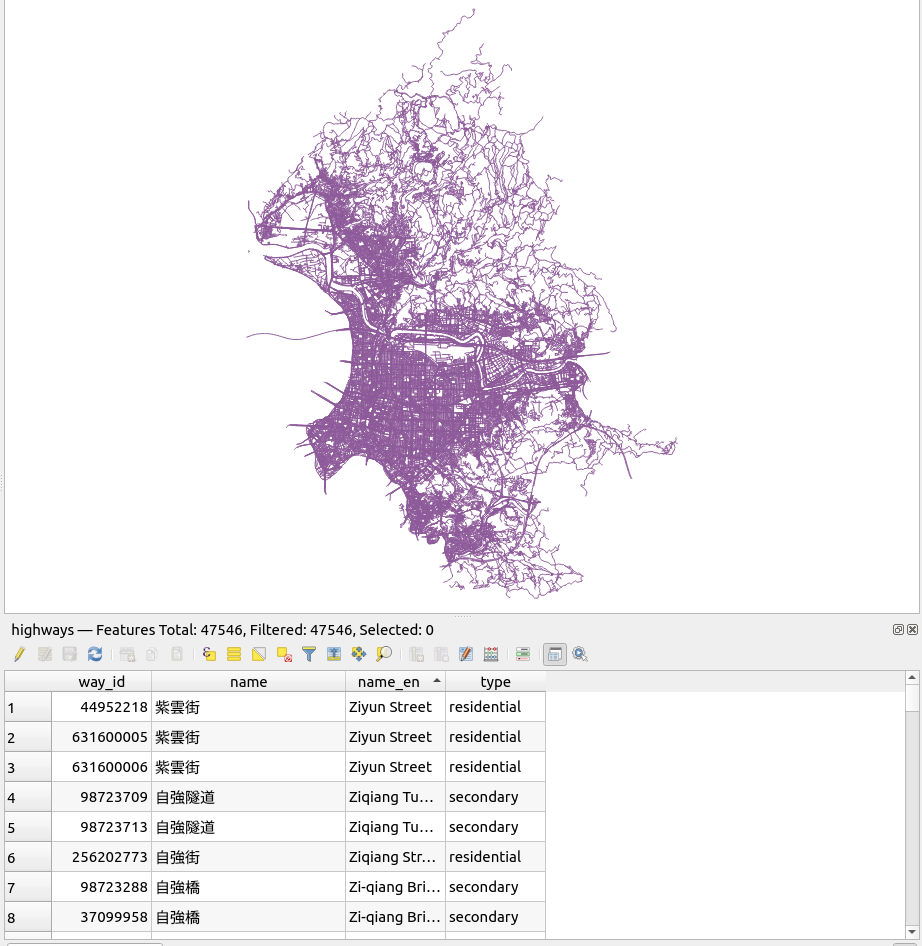- Published on
Import OSM data through osm2pgsql flex output
- Authors
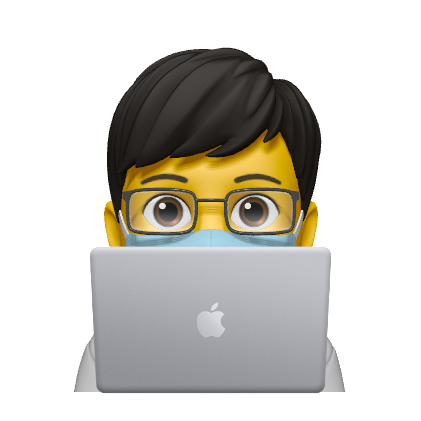
- Name
- YuChun Tsao
Environment
- PostGIS
- osm2pgsql 1.7.2
osm2pgsql flex output
The official introduction:
The flex output, as the name suggests, allows for a flexible configuration that tells osm2pgsql what OSM data to store in your database and exactly where and how. It is configured through a Lua file which
- defines the structure of the output tables and
- defines functions to map the OSM data to the database data format
In my case, I want to extract OSM highway data from taipei.osm.bpf and import to PostGIS. In the Lua file, I defined a way table and columns, and get Key:highway information in the process_way function.
highways.lua
-- osm2pgsql projection default is EPSG:3857
local srid = 4326
local tables = {}
tables.highways = osm2pgsql.define_way_table('highways', {{
column = 'name',
type = 'text'
}, {
column = 'name_en',
type = 'text'
}, {
column = 'type',
type = 'text'
}, {
column = 'geom',
type = 'linestring',
not_null = true,
projection = srid
}})
function osm2pgsql.process_way(object)
if not object.tags.highway then
return
end
local row = {
name = object.tags['name'],
name_en = object.tags['name:en'],
type = object.tags.highway,
geom = object:as_linestring()
}
tables.highways:insert(row)
end
Execute the osm2pgsql command
osm2pgsql -d osm -O flex -S highways.lua ./data/taipei.osm.pbf
View in QGIS